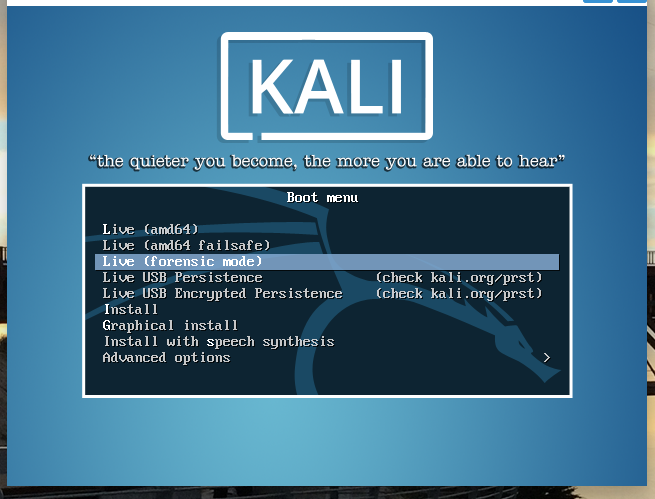Windows Passwort zurücksetzen mit chntpw
Zur Navigation springen
Zur Suche springen
Bearbeiten von „Chntpw“
kali linux starten
Im Forensic Modus
Terminal starten
Wo ist die Windows Partition
- fdisk -l /dev/sda
Disk /dev/sda: 20 GiB, 21474836480 bytes, 41943040 sectors Units: sectors of 1 * 512 = 512 bytes Sector size (logical/physical): 512 bytes / 512 bytes I/O size (minimum/optimal): 512 bytes / 512 bytes Disklabel type: dos Disk identifier: 0x16245839 Device Boot Start End Sectors Size Id Type /dev/sda1 * 2048 206847 204800 100M 7 HPFS/NTFS/exFAT /dev/sda2 206848 41940991 41734144 19.9G 7 HPFS/NTFS/exFAT
Mounten
- mount /dev/sda2 /mnt/
Chdir
- cd /mnt/Windows/System32/config
list
- chntpw -l SAM
chntpw version 1.00 140201, (c) Petter N Hagen Hive <SAM> name (from header): <\SystemRoot\System32\Config\SAM> ROOT KEY at offset: 0x001020 * Subkey indexing type is: 666c <lf> File size 262144 [40000] bytes, containing 8 pages (+ 1 headerpage) Used for data: 291/56144 blocks/bytes, unused: 18/9136 blocks/bytes. | RID -|---------- Username ------------| Admin? |- Lock? --| | 01f4 | Administrator | ADMIN | dis/lock | | 01f5 | Gast | | dis/lock | | 03e9 | Jan | ADMIN | | | 03ee | thomas | ADMIN | | | 03ec | xinux | ADMIN | |
edit
- chntpw -u xinux SAM
chntpw version 1.00 140201, (c) Petter N Hagen Hive <SAM> name (from header): <\SystemRoot\System32\Config\SAM> ROOT KEY at offset: 0x001020 * Subkey indexing type is: 666c <lf> File size 262144 [40000] bytes, containing 8 pages (+ 1 headerpage) Used for data: 291/56144 blocks/bytes, unused: 18/9136 blocks/bytes. ================= USER EDIT ==================== RID : 1004 [03ec] Username: xinux fullname: xinux comment : homedir : 00000220 = Administratoren (which has 4 members) 000003ed = HomeUsers (which has 2 members) Account bits: 0x0010 = [ ] Disabled | [ ] Homedir req. | [ ] Passwd not req. | [ ] Temp. duplicate | [X] Normal account | [ ] NMS account | [ ] Domain trust ac | [ ] Wks trust act. | [ ] Srv trust act | [ ] Pwd don't expir | [ ] Auto lockout | [ ] (unknown 0x08) | [ ] (unknown 0x10) | [ ] (unknown 0x20) | [ ] (unknown 0x40) | Failed login count: 0, while max tries is: 0 Total login count: 14 - - - - User Edit Menu: 1 - Clear (blank) user password (2 - Unlock and enable user account) [seems unlocked already] 3 - Promote user (make user an administrator) 4 - Add user to a group 5 - Remove user from a group q - Quit editing user, back to user select
- "1" eintippen und Enter (Für: 1 - Clear (blank) user password)
- Danach Windows starten und ohne Passwort abfrage anmelden