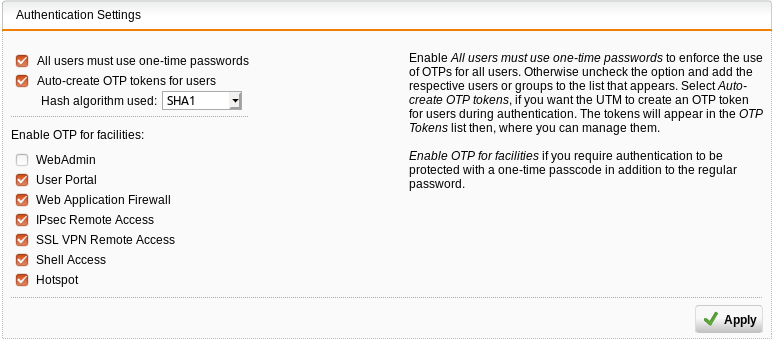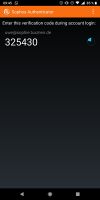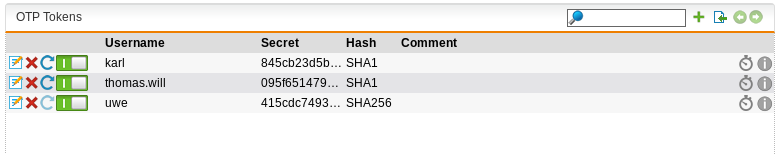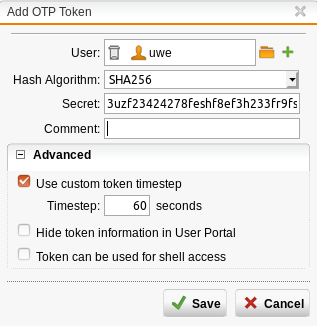Sophos one time password: Unterschied zwischen den Versionen
Zur Navigation springen
Zur Suche springen
| Zeile 30: | Zeile 30: | ||
**Click on the grey "i" icon afterwards to get the qr code | **Click on the grey "i" icon afterwards to get the qr code | ||
**Scan QR-Code with desired Authenticator APP | **Scan QR-Code with desired Authenticator APP | ||
| + | |||
| + | **Source: | ||
| + | https://community.sophos.com/kb/en-us/120324 | ||
==Login== | ==Login== | ||
Version vom 8. Februar 2019, 10:42 Uhr
Enable OTP
- Go to Sophos WebAdmin
Navigate:
- Definitions & Users -> Authentication Services -> One-time Password
- enable it
Software Token
Settings
- customize as required
Auto-Generate-Token
Activate
- Go to User Portal
- Login
- Scan QR Code with Authenticator App (e.g. Sophos-/Google Authenticator)
- "Mit Anmeldung fortfahren"
Manually adding Tokens
- generate HEX here: Password Generator
- Letters to Use=HEX
- Length:64
- Move mouse until the bar at the top turns green
- Press generate
- Enter secret here:
- Click on the green "+"
- Enter generated HEX in the "Secret" field
- Change settings as required
- Click on the grey "i" icon afterwards to get the qr code
- Scan QR-Code with desired Authenticator APP
- Source:
https://community.sophos.com/kb/en-us/120324
Login
login schema
Username: username Password: passwordTOKEN
Hardware Token
Assign token to user
- press the green "+"
- change settings as desired
Login
It's similar to how you login with a software token exept you get the token from the Hardware Token instead of the Authenticator App.