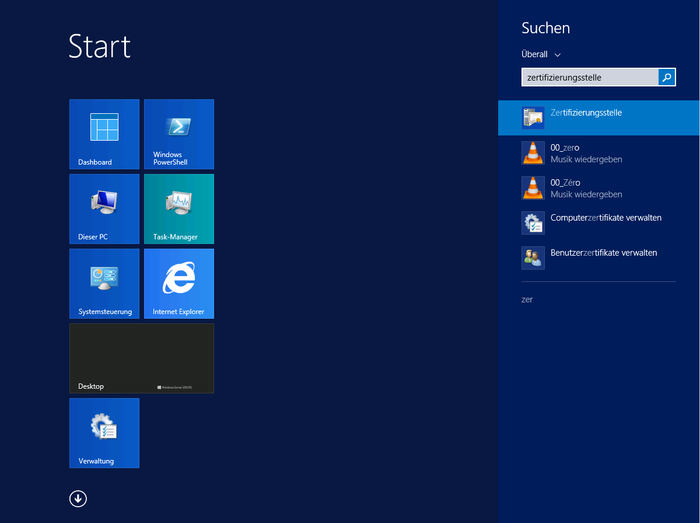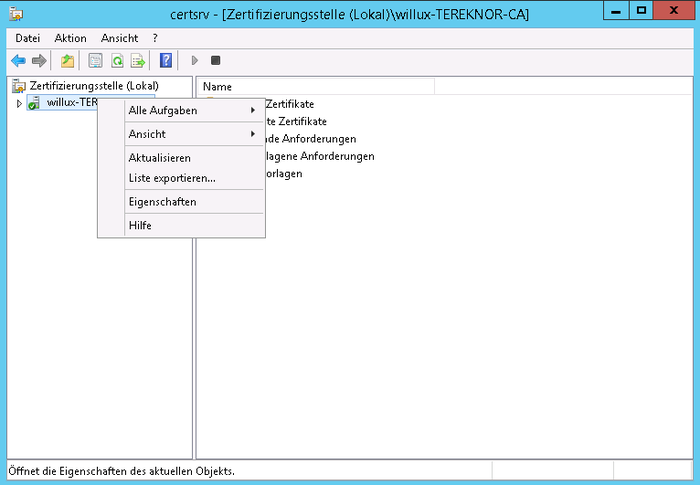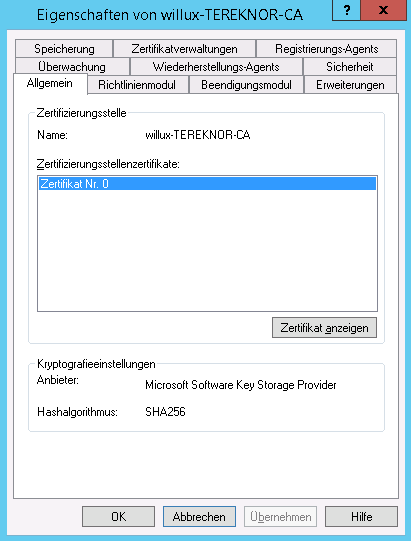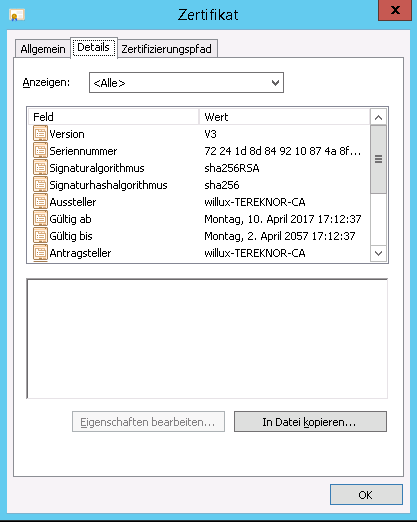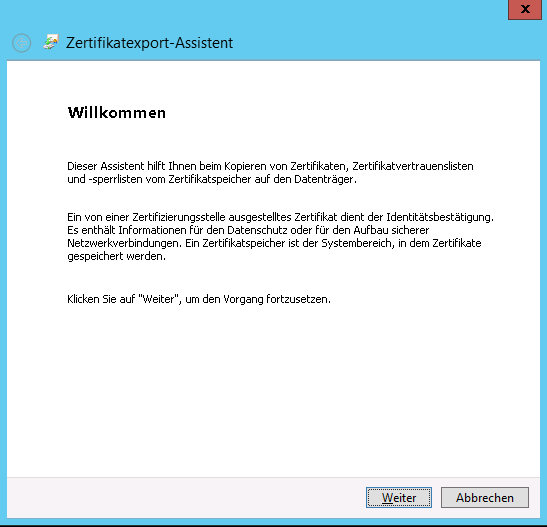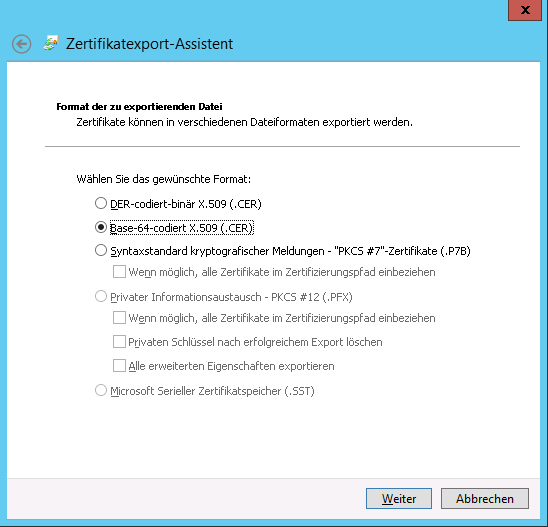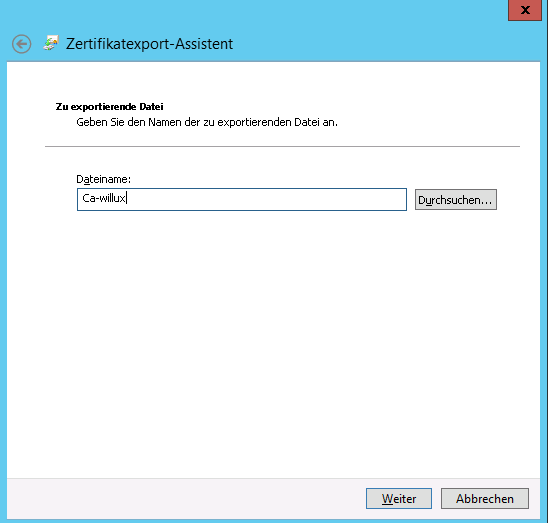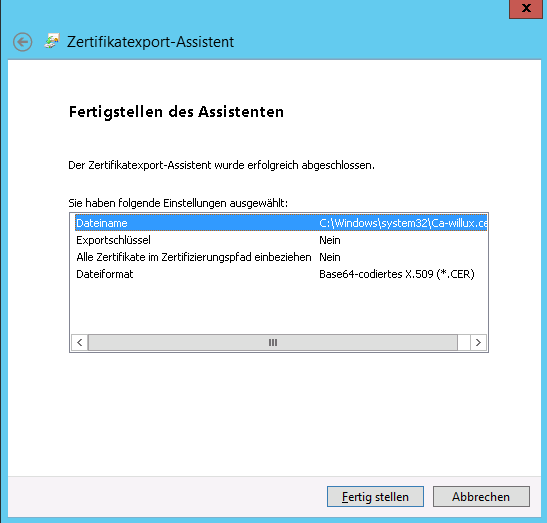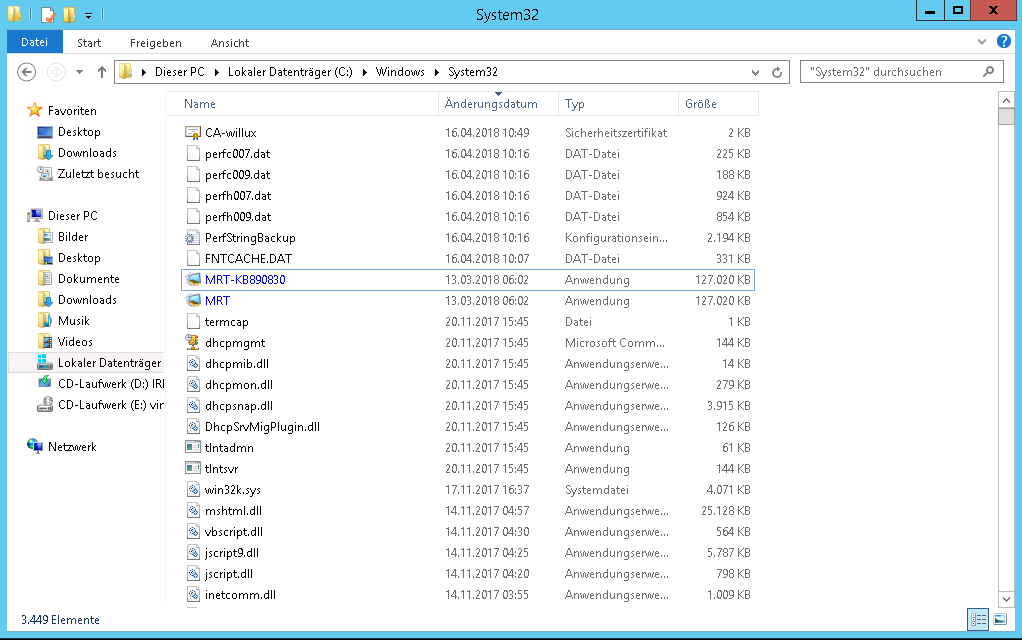Root-Zertifikat aus Domain-Controller extrahieren: Unterschied zwischen den Versionen
Zur Navigation springen
Zur Suche springen
| Zeile 1: | Zeile 1: | ||
| + | =Startmenü öffnen, nach Zertifizierungsstelle suchen und öffnen= | ||
[[Datei:root-CA-Microsoft-1.png|700px]] | [[Datei:root-CA-Microsoft-1.png|700px]] | ||
| − | + | = | |
[[Datei:root-CA-Microsoft-2.png|700px]] | [[Datei:root-CA-Microsoft-2.png|700px]] | ||