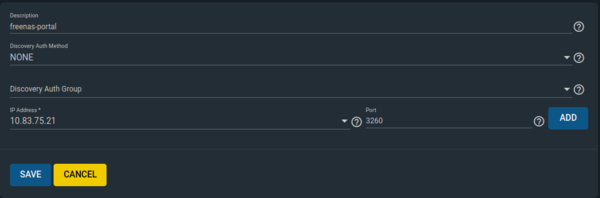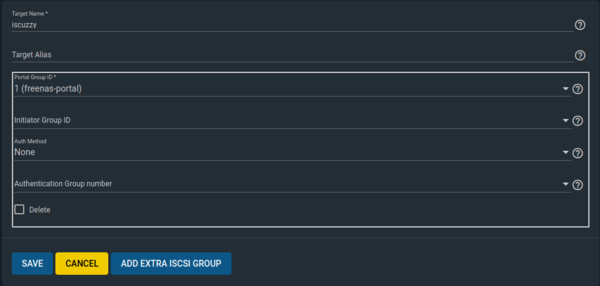Proxmox iscsi over zfs
FreeNAS
Install
Create Pool
Enable iSCSI
- Services -> iSCSI
Create Dataset
- Storage -> Pool -> Select Pool ->
Prepare iSCSI
Create Portal if it doesn't already exist
- Sharing -> Block Shares (iSCSI) -> Portals -> ADD
- Save
Create Target
- Sharing -> Block Shares (iSCSI) -> Targets -> ADD
- Save
Proxmox
Lets create the SSH keys on the proxmox boxes. (The IP must match your iSCSI Portal IP)
You only need to create the keys on one node if they are clustered as the keys will replicate to the other nodes.
- portal_ip=192.168.1.1
- mkdir /etc/pve/priv/zfs
- ssh-keygen -f /etc/pve/priv/zfs/$portal_ip_id_rsa
- ssh-copy-id -i /etc/pve/priv/zfs/$portal_ip_id_rsa.pub root@$portal_ip
Enable "Log in as root with password" under Services -> SSH on the FreeNAS box.
Make an SSH connection from every node to the iSCSI Portal IP
- ssh -i /etc/pve/priv/zfs/$portal_ip_id_rsa root@$portal_ip
Install the REST client on every node
- apt-get install librest-client-perl git
Download the patches on every proxmox node
Install the patches on every proxmox node
- cd freenas-proxmox
- patch -b /usr/share/pve-manager/js/pvemanagerlib.js < pve-manager/js/pvemanagerlib.js.patch
- patch -b /usr/share/perl5/PVE/Storage/ZFSPlugin.pm < perl5/PVE/Storage/ZFSPlugin.pm.patch
- patch -b /usr/share/pve-docs/api-viewer/apidoc.js < pve-docs/api-viewer/apidoc.js.patch
- cp perl5/PVE/Storage/LunCmd/FreeNAS.pm /usr/share/perl5/PVE/Storage/LunCmd/FreeNAS.pm
Restart the PVE services
- systemctl restart pvedaemon
- systemctl restart pveproxy
- systemctl restart pvestatd
Logout from PVE webgui and clean the browser cache, and login again. Now FreeNAS-API should we available as a iSCSI provider
Create a iSCSI target on the FreeNAS box.
You dont need to create any extents as the FreeNAS-API plugin will do this automatically when the drive is created on the VM.
NOTE: If you followed this guide you already created your target
Setup ZFS Over iSCSI i Proxmox GUI. choose FreeNAS-API as provider.
ID: Whatever you want Portal: iSCSI portal IP on the freenas box Pool: Select your pool (eg: dagobert/VirtualMachines ) ZFS Block Size: 4k Target: IQN on the FreeNAS box and target ID (eg: "qn.2005-10.org.freenas.ctl:proxmox") API use SSL: Unchecked API Username: root API IPv4 Host: iSCSI portal IP on the freenas box API Password: root password on freenas box Thin provision and Write cache is optional
API after update
Note: A pve-manager upgrade will replace the patched files so i suggest you create a bash script and run it on every node after an upgrade.
I have a script in /root/freenas-proxmox folder that looks like this
patch -b /usr/share/pve-manager/js/pvemanagerlib.js < pve-manager/js/pvemanagerlib.js.patch patch -b /usr/share/perl5/PVE/Storage/ZFSPlugin.pm < perl5/PVE/Storage/ZFSPlugin.pm.patch patch -b /usr/share/pve-docs/api-viewer/apidoc.js < pve-docs/api-viewer/apidoc.js.patch
cp perl5/PVE/Storage/LunCmd/FreeNAS.pm /usr/share/perl5/PVE/Storage/LunCmd/FreeNAS.pm
systemctl restart pvedaemon systemctl restart pveproxy systemctl restart pvestatd