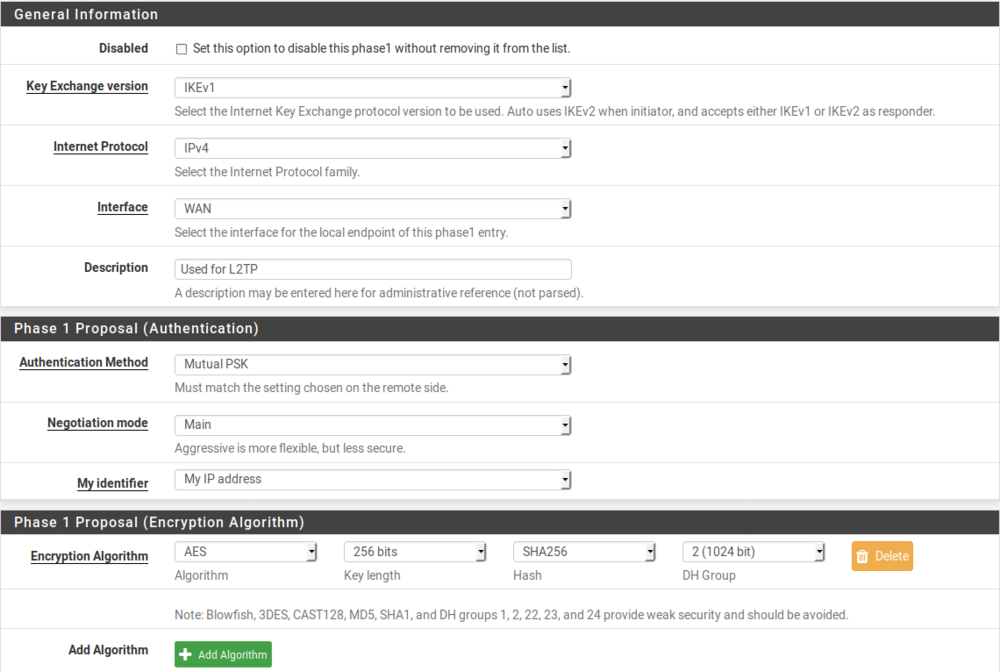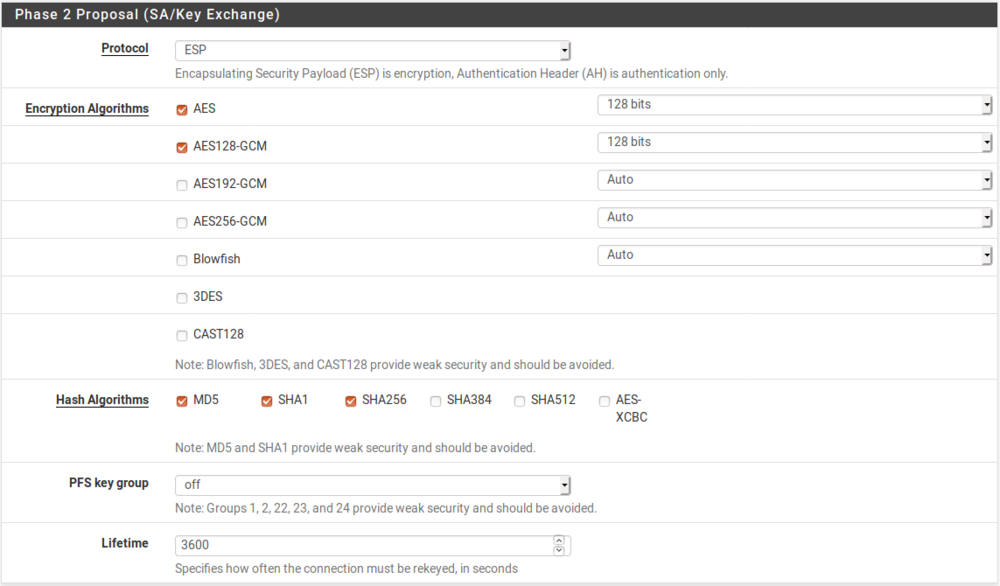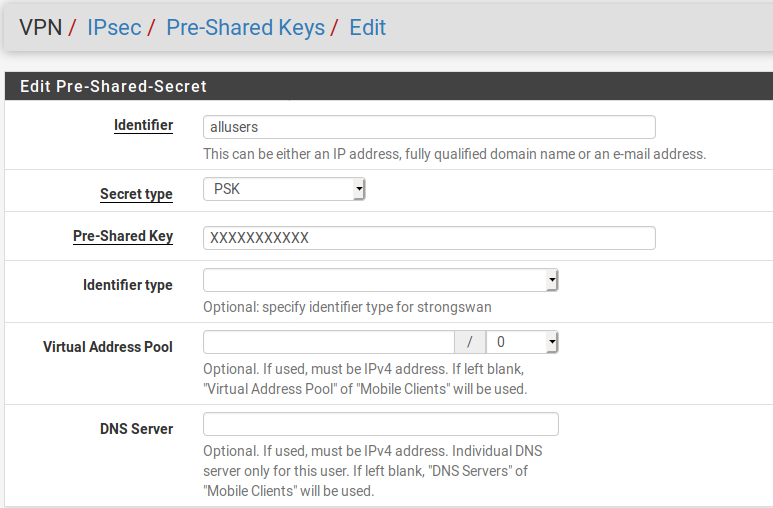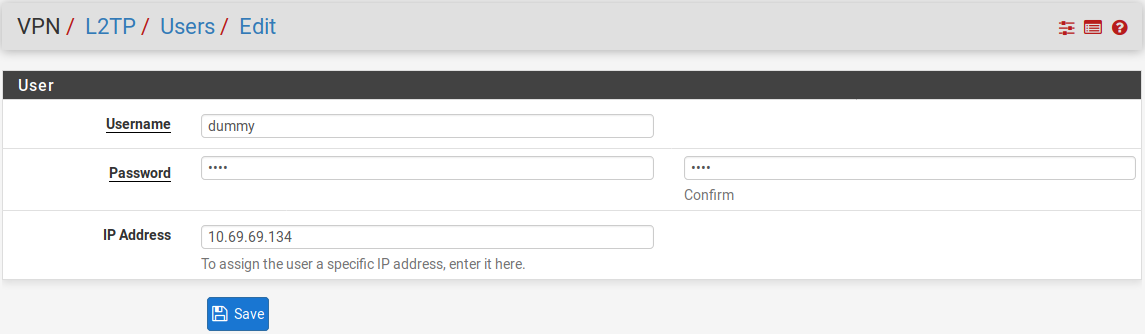Pfsense l2tp: Unterschied zwischen den Versionen
Zur Navigation springen
Zur Suche springen
| (11 dazwischenliegende Versionen von 2 Benutzern werden nicht angezeigt) | |||
| Zeile 1: | Zeile 1: | ||
1. VPN -> IPsec -> Mobile Clients | 1. VPN -> IPsec -> Mobile Clients | ||
*Enable IPsec Mobile Client Support | *Enable IPsec Mobile Client Support | ||
| − | |||
| − | |||
*Create Phase 1 | *Create Phase 1 | ||
| − | *Change Encryption | + | *Change "Encryption Algorithm" and "Negotiation Mode" |
[[Datei:pfsense-l2tp-p1.png | 1000px ]] | [[Datei:pfsense-l2tp-p1.png | 1000px ]] | ||
*Add P2 | *Add P2 | ||
| − | *Change Mode to Transport | + | *Change Mode to "Transport" and "PFS key group" to off |
| − | + | [[Datei:pfsense-l2tp-ipsec-phase2.png | 1000px]] | |
| + | *(The weak Hash algorithms are needed for mobile clients e.g. Android phones) | ||
*Save | *Save | ||
*Apply Changes | *Apply Changes | ||
| Zeile 15: | Zeile 14: | ||
2. VPN -> IPsec -> Pre-Shared Keys | 2. VPN -> IPsec -> Pre-Shared Keys | ||
*Add | *Add | ||
| − | [[Datei:pfsense-l2tp-psk.png | + | [[Datei:pfsense-l2tp-ipsec-psk.png]] |
*Save | *Save | ||
*Apply Changes | *Apply Changes | ||
Aktuelle Version vom 29. April 2019, 08:38 Uhr
1. VPN -> IPsec -> Mobile Clients
- Enable IPsec Mobile Client Support
- Create Phase 1
- Change "Encryption Algorithm" and "Negotiation Mode"
- Add P2
- Change Mode to "Transport" and "PFS key group" to off
- (The weak Hash algorithms are needed for mobile clients e.g. Android phones)
- Save
- Apply Changes
2. VPN -> IPsec -> Pre-Shared Keys
- Add
- Save
- Apply Changes
3. VPN -> L2TP -> Configuration
- Enable L2TP server
4. VPN -> L2TP -> Users
- Add