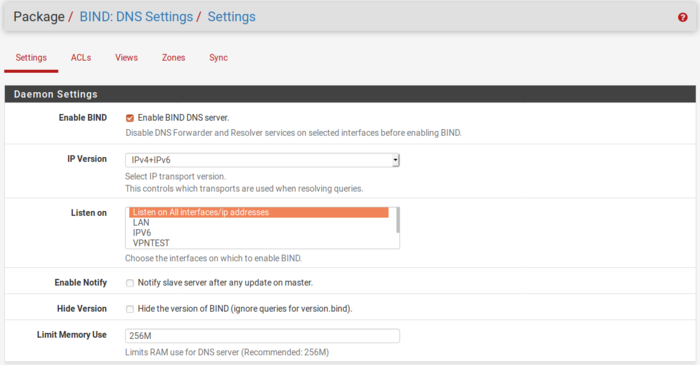Pfsense Bind DNS: Unterschied zwischen den Versionen
Zur Navigation springen
Zur Suche springen
| Zeile 3: | Zeile 3: | ||
*Search for "bind" and install it | *Search for "bind" and install it | ||
| − | =configuration= | + | =minimal configuration= |
*Services -> BIND DNS Server | *Services -> BIND DNS Server | ||
[[Datei:pfsense-bind-settings.png | 700px]] | [[Datei:pfsense-bind-settings.png | 700px]] | ||
*You need to enable Bind and select Interfaces it should listen on | *You need to enable Bind and select Interfaces it should listen on | ||
| + | |||
| + | ==create view== | ||
| + | *Go to Views tab | ||
| + | *create view | ||
| + | |||
| + | ==zone== | ||
| + | Should be pretty self explanatory overall but: | ||
| + | *Important: don't forget to select a view! Otherwise Bind won't start. | ||
| + | *Under the section "Custom Zone Domain Records" you can paste your old bind configuration. | ||
| + | If everything is setup correctly here you should see your configuration under "Resulting Zone Config File". If it is still empty something is wrong. | ||
Aktuelle Version vom 15. Mai 2019, 07:14 Uhr
Installation
- Go to System -> Package Manager -> Available Packages
- Search for "bind" and install it
minimal configuration
- Services -> BIND DNS Server
- You need to enable Bind and select Interfaces it should listen on
create view
- Go to Views tab
- create view
zone
Should be pretty self explanatory overall but:
- Important: don't forget to select a view! Otherwise Bind won't start.
- Under the section "Custom Zone Domain Records" you can paste your old bind configuration.
If everything is setup correctly here you should see your configuration under "Resulting Zone Config File". If it is still empty something is wrong.