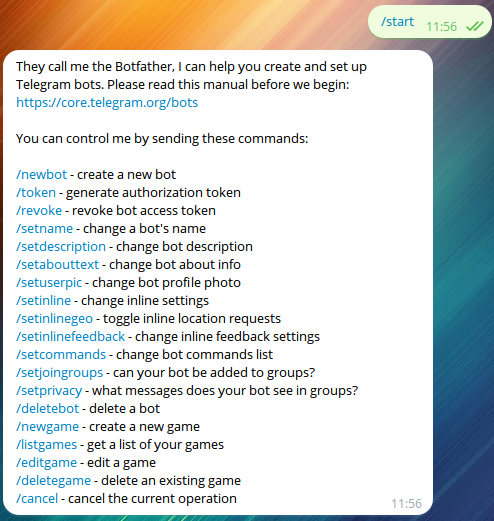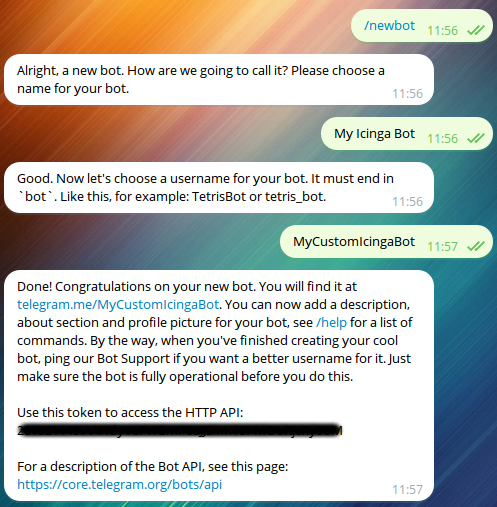Icinga2 Notifications
Version vom 8. Dezember 2017, 10:32 Uhr von Janning (Diskussion | Beiträge) (→Chat-ID herraus finden)
E-Mail Benachrichtigung einrichten
- Die meisten Dinge wurden hier schon durch das Icinga2-Team angelegt
- Es werden daher auch keine Plugins, Command- und Notification-Definitionen mehr benötigt
- Lediglich die E-Mail-Addresse an welche die Mails versandt werden sollen muss eingetragen werden
E-Mail-Addresse eintragen
- vi /etc/icinga2/zones.d/global-templates/users.conf
/**
* The example user 'icingaadmin' and the example
* group 'icingaadmins'.
*/
object User "icingaadmin" {
import "generic-user"
display_name = "Icinga 2 Admin"
groups = [ "icingaadmins" ]
email = "tech@xinux.int"
}
object UserGroup "icingaadmins" {
display_name = "Icinga 2 Admin Group"
}
Benachrichtigungs-Intervalle einrichten
- times.begin setzt hierbei eine Wartezeit bis die erste Benachrichtigung versandt wird
- interval setzt die Zeiträume zwischen den Benachrichtigungsversuchen fest
- falls das versenden von Nachrichten nach einem bestimmten Zeitraum enden soll kann auch noch ein times.end gesetzt werden
template Notification "mail-service-notification" {
command = "mail-service-notification"
states = [ OK, Warning, Critical, Unknown ]
types = [ Problem, Acknowledgement, Recovery, Custom,
FlappingStart, FlappingEnd,
DowntimeStart, DowntimeEnd, DowntimeRemoved ]
interval = 15m
times.begin = 30m
vars += {
// notification_icingaweb2url = "https://www.example.com/icingaweb2"
// notification_from = "Icinga 2 Service Monitoring <icinga@example.com>"
notification_logtosyslog = false
}
period = "24x7"
}
Telegram-Benachrichtigung einrichten
Vorraussetzungen
- Auf einem Smartphone installiertes und aktiviertes Telegram
Bot auf Smartphone einrichten
Chat-ID herraus finden
Unbedingt vorher dem Bot ein "Hallo" schicken, sonst erhält man im folgenden Schritt keinen Output!
- TOKEN="4620711675:AAEfhUw7TMdGuFJjo4beRvQrpuWERNzPBD8"
- curl --silent https://api.telegram.org/bot${TOKEN}/getUpdates
{"ok":true,"result":[{"update_id":300872536,
"message":{"message_id":353,"from":{"id":501616824,"is_bot":false,"first_name":"Herr","last_name":"Schmidt?","username":"Herr_Janning","language_code":"de"},"chat":{"id":-213374873,"first_name":"Herr","last_name":"Schmidt?","username":"Herr_Janning","type":"private"},"date":1511447683,"text":"Hallo"}}]}
- Der folgende Teil, zwischen den Leerzeilen, aus dem oberen Output ist der wichtige
{"ok":true,"result":[{"update_id":300872536,
"message":{"message_id":353,"from":{"id":501616824,"is_bot":false,"first_name":"Herr","last_name":"Schmidt?","username":"Herr_Janning","language_code":"de"},
"chat":{"id":-213374873,
"first_name":"Herr","last_name":"Schmidt?","username":"Herr_Janning","type":"private"},"date":1511447683,"text":"Hallo"}}]}
Chat-ID verrifizieren
- /usr/bin/curl --silent --output /dev/null --data-urlencode "chat_id="-213374873" --data-urlencode "text=Hallo welt" https://api.telegram.org/bot${TOKEN}/sendMessage
- Wenn der Bot in Telegram ein "Hallo Welt" sendet stimmt die Chat-ID
Plugins herrunter laden und ins Verzeichnis kopieren
- git clone https://github.com/lazyfrosch/icinga2-telegram.git
- cd icinga2-telegram
- mv telegram-host-notification.sh telegram-service-notification.sh /etc/icinga2/scripts
- cd /etc/icinga2/scripts
- chmod +x telegram-host-notification.sh telegram-service-notification.sh
command definieren
- /etc/icinga2/zones.d/global-templates/commands.conf
object NotificationCommand "telegram-host-notification" {
import "plugin-notification-command"
command = [ SysconfDir + "/icinga2/scripts/telegram-host-notification.sh" ]
env = {
NOTIFICATIONTYPE = "$notification.type$"
HOSTNAME = "$host.name$"
HOSTALIAS = "$host.display_name$"
HOSTADDRESS = "$address$"
HOSTSTATE = "$host.state$"
LONGDATETIME = "$icinga.long_date_time$"
HOSTOUTPUT = "$host.output$"
NOTIFICATIONAUTHORNAME = "$notification.author$"
NOTIFICATIONCOMMENT = "$notification.comment$"
HOSTDISPLAYNAME = "$host.display_name$"
TELEGRAM_BOT_TOKEN = "462071178:AAEfhUw7TMdGuFJjo4beRvQrpuWndNzPBD8"
TELEGRAM_CHAT_ID = "$user.vars.telegram_chat_id$"
// optional
ICINGAWEB2_URL = "http://10.82.50.25/icingaweb2"
}
}
object NotificationCommand "telegram-service-notification" {
import "plugin-notification-command"
command = [ SysconfDir + "/icinga2/scripts/telegram-service-notification.sh" ]
env = {
NOTIFICATIONTYPE = "$notification.type$"
SERVICEDESC = "$service.name$"
HOSTNAME = "$host.name$"
HOSTALIAS = "$host.display_name$"
HOSTADDRESS = "$address$"
SERVICESTATE = "$service.state$"
LONGDATETIME = "$icinga.long_date_time$"
SERVICEOUTPUT = "$service.output$"
NOTIFICATIONAUTHORNAME = "$notification.author$"
NOTIFICATIONCOMMENT = "$notification.comment$"
HOSTDISPLAYNAME = "$host.display_name$"
SERVICEDISPLAYNAME = "$service.display_name$"
TELEGRAM_BOT_TOKEN = "462071178:AAEfhUw7TMdGuFJjo4beRvQrpuWndNzPBD8"
TELEGRAM_CHAT_ID = "$user.vars.telegram_chat_id$"
// optional
ICINGAWEB2_URL = "http://10.82.50.25/icingaweb2"
}
}
templates anlegen
- vi /etc/icinga2/zones.d/global-templates/templates.conf
template Notification "telegram-host-notification" {
command = "telegram-host-notification"
states = [ Up, Down ]
types = [ Problem, Acknowledgement, Recovery, Custom,
FlappingStart, FlappingEnd,
DowntimeStart, DowntimeEnd, DowntimeRemoved ]
interval = 30m
times.begin = 60m
vars += {
// notification_icingaweb2url = "https://www.example.com/icingaweb2"
// notification_from = "Icinga 2 Host Monitoring <icinga@example.com>"
notification_logtosyslog = false
}
period = "24x7"
}
/**
* Provides default settings for service notifications.
* By convention all service notifications should import
* this template.
*/
template Notification "telegram-service-notification" {
command = "telegram-service-notification"
states = [ OK, Warning, Critical, Unknown ]
types = [ Problem, Acknowledgement, Recovery, Custom,
FlappingStart, FlappingEnd,
DowntimeStart, DowntimeEnd, DowntimeRemoved ]
interval = 30m
times.begin = 60m
vars += {
// notification_icingaweb2url = "https://www.example.com/icingaweb2"
// notification_from = "Icinga 2 Service Monitoring <icinga@example.com>"
notification_logtosyslog = false
}
period = "24x7"
}
notifications anlegen
apply Notification "telegram-icingaadmin" to Host {
import "telegram-host-notification"
command = "telegram-host-notification"
users = [ "icingaadmin" ]
assign where host.vars.notification.telegram
}
apply Notification "telegram-icingaadmin" to Service {
import "telegram-service-notification"
command = "telegram-service-notification"
users = [ "icingaadmin" ]
assign where host.vars.notification.telegram
}
chat-id zu users.conf hinzufügen
/**
* The example user 'icingaadmin' and the example
* group 'icingaadmins'.
*/
object User "icingaadmin" {
import "generic-user"
display_name = "Icinga 2 Admin"
groups = [ "icingaadmins" ]
vars.telegram_chat_id = "-213374873"
email = "tech@xinux.int"
}
object UserGroup "icingaadmins" {
display_name = "Icinga 2 Admin Group"
}
notification zu host-datei hinzufügen
vars.notification["telegram"] = {
groups = [ "icingaadmins" ]
}