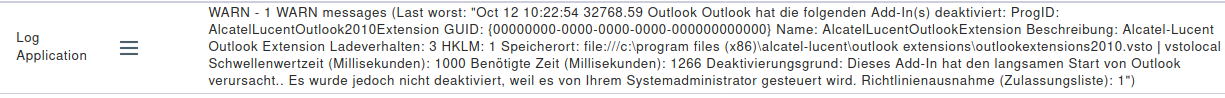Checkmk Fehlerbehandlung Windows: Unterschied zwischen den Versionen
Zur Navigation springen
Zur Suche springen
| Zeile 16: | Zeile 16: | ||
=Log Security= | =Log Security= | ||
==Ignorieren== | ==Ignorieren== | ||
| − | *Host | + | *Setup |
| − | ** | + | **Host |
| − | ***Services | + | ***Host auswählen |
| − | ****Disable Service | + | ****Services Configuration |
| + | *****Disable Service (Rotes Kasten mit einem X) | ||
| + | |||
==Rule for Folder== | ==Rule for Folder== | ||
*Disables Service | *Disables Service | ||
Version vom 2. Februar 2022, 10:27 Uhr
Windows Logs
Create Ignoring rules for Log services
- Setup->search for "Logfile Patterns" and press it -> create Rule -> Add pattern under LOGWATCH PATTERNS
Simply add a regex pattern of the critical service and set the state to IGNORE.
Example This is the error message:
And this is the pattern i used to ignore such messages. You can specify it more if you need.
Log Security
Ignorieren
- Setup
- Host
- Host auswählen
- Services Configuration
- Disable Service (Rotes Kasten mit einem X)
- Services Configuration
- Host auswählen
- Host
Rule for Folder
- Disables Service
- Edit
- Create Service specific rule for:
- Delete Hostname
- Create Service specific rule for:
- Edit
- Delete specific rule
INVENTORY AND CHECK_MK SETTINGS
- Host and Service Parameters
- Used rulesets
- INVENTORY AND CHECK_MK SETTINGS
- Disabled service
- INVENTORY AND CHECK_MK SETTINGS
- Used rulesets